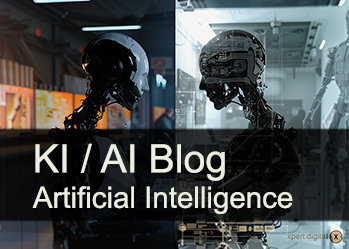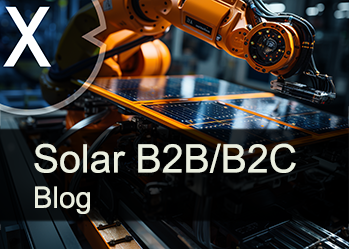WooCommerce privacy policy
In collaboration with the data protection experts from AdSimple
WooCommerce privacy policy
We have integrated the open source shop system WooCommerce as a plugin on our website. This WooCommerce plugin is based on the WordPress content management system, which is a subsidiary of Automattic Inc. (60 29th Street #343, San Francisco, CA 94110, USA). Through the implemented functions, data is sent to Automattic Inc., stored and processed. In this data protection declaration we inform you what data is involved, how the network uses this data and how you can manage or prevent data storage.
What is WooCommerce?
WooCommerce is an online shop system that has been part of the WordPress directory since 2011 and was developed specifically for WordPress websites. It is a customizable, open-source eCommerce platform based on WordPress and has also been integrated into our website as a WordPress plugin.
Why do we use WooCommerce on our website?
We use this practical online shop solution to be able to offer you our physical or digital products or services in the best possible way on our website. The aim is to give you simple and easy access to our offering so that you can get the products you want quickly and easily. With WooCommerce we have found a good plugin that meets our requirements for an online shop.
What data does WooCommerce store?
Information that you actively enter into a text field in our online shop can be collected and stored by WooCommerce or Automattic. So if you register with us or order a product, Automattic can collect, process and store this data. In addition to email address, name or address, this can also include credit card or billing information. Automattic can subsequently use this information for its own marketing campaigns.
There is also information that Automattic automatically collects from you in so-called server log files:
- IP address
- Browser information
- Default language setting
- Date and time of web access
WooCommerce also sets cookies in your browser and uses technologies such as pixel tags (web beacons), for example to clearly identify you as a user and possibly offer interest-based advertising. WooCommerce uses a number of different cookies that are set depending on user actions. This means that, for example, if you put a product in your shopping cart, a cookie will be set so that the product remains in your shopping cart if you leave our website and come back at a later time.
Here we show you an example list of possible cookies that can be set by WooCommerce:
Name: woocommerce_items_in_cart
Value: 1
Purpose: The cookie helps WooCommerce determine when the contents in the shopping cart change.
Expiry date: after the end of the session
Name: woocommerce_cart_hash
Value: 447c84f810834056ab37cfe5ed27f204311246121-7
Purpose: This cookie is also used to recognize and save the changes in your shopping cart.
Expiry date: after the end of the session
Name: wp_woocommerce_session_d9e29d251cf8a108a6482d9fe2ef34b6
Value: 1146%7C%7C1589034207%7C%7C95f8053ce0cea135bbce671043e740311246121-4aa
Purpose: This cookie contains a unique identifier for you, so that the shopping cart data can also be found in the database.
Expiry date: after 2 days
How long and where is the data stored?
Unless there is a legal obligation to retain data for a longer period of time, WooCommerce will delete the data when it is no longer needed for the purposes for which it was stored. For example, server log files containing technical data about your browser and your IP address are deleted after approximately 30 days. As long as Automattic uses the data to analyze the traffic on its own websites (e.g. all WordPress pages) and to fix possible problems. The data is stored on Automattic’s American servers.
How can I delete my data or prevent data storage?
You have the right to access your personal data at any time and to object to the use and processing of it. You can also file a complaint with a government supervisory authority at any time.
In your browser you also have the option of individually managing, deleting or deactivating cookies. However, please note that deactivated or deleted cookies may have negative effects on the functions of our WooCommerce online shop. Depending on which browser you use, managing cookies works slightly differently. Below you will see links to the instructions for the most common browsers:
Chrome: Delete, enable and manage cookies in Chrome
Safari: Manage cookies and site data with Safari
Firefox: Delete cookies to remove data that websites have placed on your computer
Internet Explorer: Deleting and managing cookies
Microsoft Edge: Deleting and managing cookies
Automattic is an active participant in the EU-US Privacy Shield Framework, which regulates the correct and secure transfer of personal data. More information can be found at https://www.privacyshield.gov/participant?id=a2zt0000000CbqcAAC .
More details about the privacy policy and what data is collected and how WooCommerce can be found at https://automattic.com/privacy/ and general information about WooCommerce at https://woocommerce.com/ .