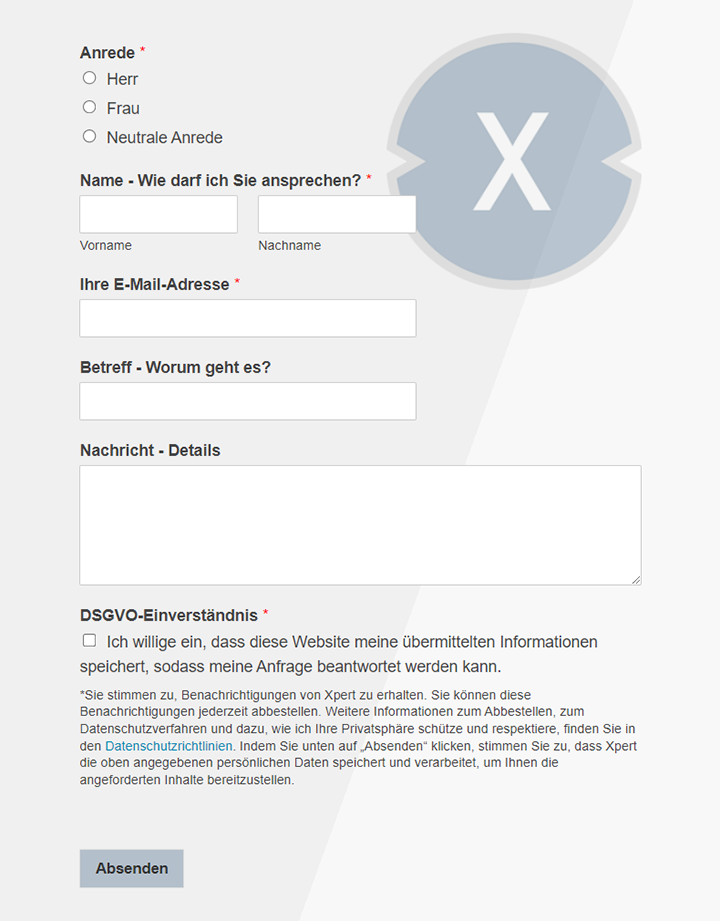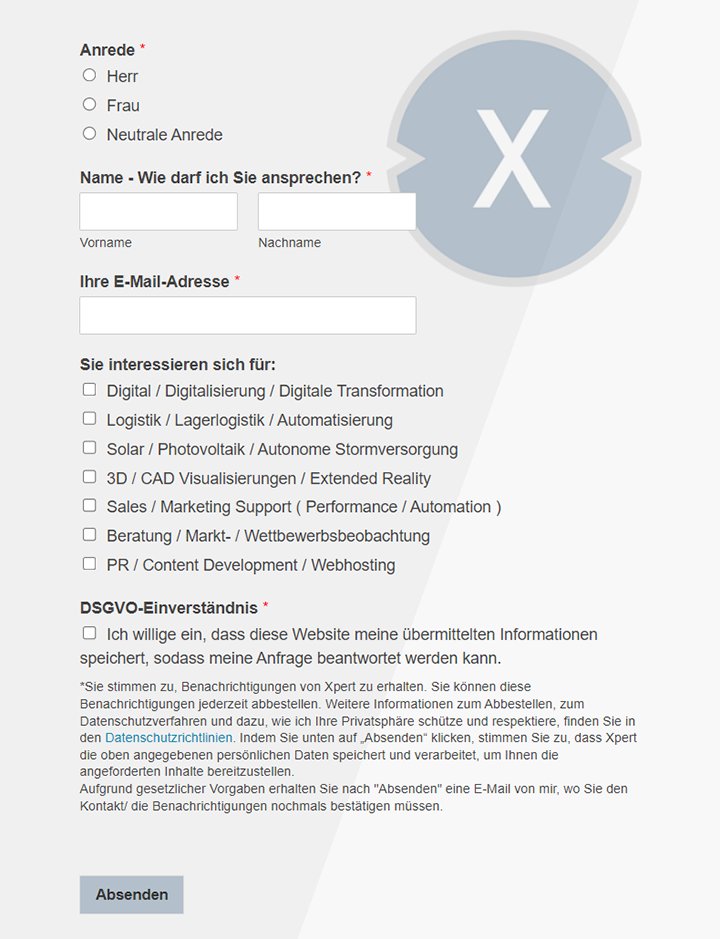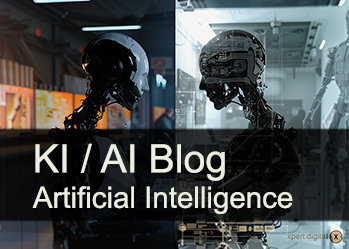Artificial intelligence transforms Microsoft SharePoint with Premium AI into an intelligent content management platform
Xpert pre-release
Language selection 📢
Published on: April 13, 2025 / update from: April 13, 2025 - Author: Konrad Wolfenstein

Artificial intelligence transforms Microsoft SharePoint with Premium KI to an intelligent content management platform-Image: Xpert.digital
Strategic use of AI with SharePoint Premium: What do companies have to look out for
AI solutions for Microsoft SharePoint: An expert analysis for functions, applications and strategic value
Artificial intelligence (AI) transforms Microsoft SharePoint fundamentally from a pure document repository to an intelligent content management platform. This change addresses central challenges of modern companies such as information overstimulation, inefficient search processes and high costs through manual activities. The analysis shows that integrated Microsoft solutions, in particular Sharepoint Premium (the further development of Microsoft Syntex) and Microsoft 365 Copilot, are the focus of this transformation. SharePoint Premium offers profound AI functions for automated content processing, analysis and governance, while Copilot as AI assistant improves the user interaction and productivity across Microsoft 365 Suite. In addition, there is a third-party solutions market that can be integrated into SharePoint and offer specialized AI functions for niche requirements.
The main advantages of the AI use in SharePoint are significantly increased by automation (e.g. document classification, metadata extraction, workflow triggering), improved information finding through semantic search and personalized recommendations, automated compliance enforcement (e.g. application of retention and confidentiality names) and optimized Knowledge management. Case studies show considerable return-on investment potential.
However, successful implementation requires careful planning. A robust information architecture and solid data governance practices are basic prerequisites to fully exploit the performance of AI tools and to minimize security risks (in particular through data-overs sharing). Companies also have to understand and budgetate the hybrid license models (Pay-As-You-GO for SharePoint Premium processing, user-based for governance functions and copilot). Technical expertise for the configuration and training of AI models as well as well-thought-out change management are also critical of success. Ethical aspects such as databases, data protection and transparency must be addressed proactively. The future of SharePoint is inextricably linked to AI, with further integrations and more intelligent functions to be expected. Companies that strategically integrate AI into their SharePoint environment can achieve sustainable competitive advantages.
Suitable for:
- The best alterantive for SharePoint Premium? AI integration of an independent and cross-data source-wide AI platform for all company matters
The rise of AI in SharePoint Content Management
Traditional Enterprise Content Management (ECM) reaches its limits in many organizations. The sheer amount of digital content grows exponentially, which leads to considerable challenges. Employees spend a significant part of their working hours with the search for information, often with frustrating results. Information overfluting is a widespread problem, and the costs for manual processes for document management, classification and processing are considerable. Microsoft SharePoint, as one of the most used platforms for cooperation and content management, on which huge amounts of data are processed every day (over 2 billion files and 2 million websites per day), the focus of these challenges.
In response to this, SharePoint is increasingly developing from a pure location for documents to an intelligent content service platform that relies massively on artificial intelligence (AI). Microsoft's vision is to integrate AI deep into the core functions of SharePoint and the entire Microsoft 365 Suite. The declared goal is to strengthen human expertise (“Amplify Human Experiences”) to automate content processes and transform content into usable knowledge.
This strategic orientation manifests itself significantly in product development and branding. Specialized AI services such as Microsoft Syntex and initiatives such as Viva Topics were originally introduced. With the advent of Microsoft 365 Copilot as a comprehensive AI assistant, however, consolidation was carried out. Syntex was renamed SharePoint Premium and integrated, which signals a closer connection of the AI processing functions with the core platform. At the same time, Viva Topics is set with the recommendation to rely on SharePoint-based knowledge management experiences and copilot instead. This pattern indicates that Microsoft does not consider AI functions as isolated add-ons, but as an integral part of the further development of SharePoint itself, whereby Copilot serves as the primary interface for the user interaction with these intelligent functions.
Integrated Microsoft AI solutions for SharePoint
Microsoft offers a number of AI-based solutions that are integrated directly in SharePoint and the Microsoft 365 Suite. These aim to make the administration, processing and use of content more intelligent and efficient. The two central pillars of this strategy are SharePoint Premium (the further development of Microsoft Syntex) and Microsoft 365 Copilot.
SharePoint Premium (Development of Syntex): AI -based content processing, experiences and governance
SharePoint Premium positions itself as a advanced content management and experience platform, which builds on the KI and machine learning functions of Microsoft Syntex. It aims to automate the processing of content, improve the user experience in dealing with content and provide robust governance mechanisms.
An essential feature is the flexible billing model. Many of the core functions for content processing are billed via a Pay-As-You-GO (PAYG) model that is linked to an Azure subscription. This enables organizations to use services as needed without preliminary investments or license bonds for these specific functions. At the same time, this approach requires a link with azure and monitoring the usage costs. In addition, there are functions, especially in the area of extended governance (formerly known as Sharepoint Advanced Management-SAM) that require user-based licensing (Seat-based). This hybrid license structure-a combination of usage-based billing via Azure for AZURE for AI processing services and fixed pro-user costs for governance functions-differs from traditional license models and requires careful planning and budgeting on the part of the organizations. The need to manage both Azure budgets and user licenses can make cost forecasts and license management more complex than in a uniform model.
2.1.1. Content Processing Features (AI-controlled automation)
SharePoint Premium offers a wide range of AI-controlled services to automate document processing:
Document Understanding (unstructured, structured, free form, prefabricated)
This is a core function that makes it possible to train AI models or use prefabricated models to automatically classify documents and extract specific information.
- Unstructured models: are trained using “Machine Teaching” (a no-code approach) with sample documents to identify patterns in documents such as letters or contracts. They consist of classifiers (to identify the document type) and extractors (to pull out specific data points).
- Structured & free shape models: are based on the AI builder of the power platform and are suitable for forms or documents with a variable structure in which information can be in different places. You often only need a few sample documents for training.
- Prepared models: offer pre -trained solutions for common types of document such as invoices, receipts and contracts to quickly extract information without having to train models yourself.
Autofill Columns
Use Large Language Models (LLMS) to automatically fill metadata columns in SharePoint libraries based on the file content and a defined input prompt (prompt). This can be used for extraction, classification, summary or analysis of content.
Taxonomy Tagging
Automatically uses terms from the central SharePoint Term Store (Managed Metadata) to documents based on a AI analysis of the content. This significantly improves the findability, filtering and general management of files and promotes the consistency of the metadata.
Image tagging
Recognize objects in images using AI and automatically provides them with descriptive keywords that are saved in a metadata column. This facilitates searching, sorting and filtering image files.
Optical Character Recognition (OCR)
Extracted printed or handwritten text from image files (JPG, PNG, TIFF) and PDFS, which makes this text searchable and indicated. However, there are technical restrictions on file types, page number (max. 500 for OCR), character limit (64,000), image dimensions and supported alphabets (currently primarily Latin).
Content Assembly
Enables the automatic creation of standardized, repetitive business documents (e.g. contracts, work instructions, offers) based on modern templates that are linked to data sources such as Sharepoint lists. This can bring considerable time savings, as a case study shows with over 6,000 hours saved a year.
Document Translation
Creates automatically translated copies of documents directly in SharePoint libraries, whereby the original format and the structure are preserved. Supports a variety of languages.
esignature
Integrates a function for requesting and managing electronic signatures directly in SharePoint and Microsoft 365. This simplifies signature processes and holds documents during the examination and signature process within the M365 environment, which supports compliance. Regional availability is currently still limited.
PDF Merge/Extract
Offers tools for merging several PDF files to form a single or to divide a large PDF file into several smaller ones.
Processing Rules
Enables the definition of easier, rule -based actions in document libraries to automate tasks, e.g. B. moving files based on metadata changes.
Content Experiences Features (functions for content experiences)
These functions aim to improve the interaction of the users with content:
Enhanced File Viewer
Offers an extended view for hundreds of file types directly in SharePoint/OneDrive/teams and supports functions such as comments.
Content query
Allows precise queries based on specific metadata values, which goes beyond the pure keyword search.
Site templates
Provides templates for SharePoint websites that are preconfigured for the administration, processing and tracking of business documents.
Document Portals
Enable safe cooperation on documents with external parties such as suppliers or freelancers.
Business Documents App & Document Hub
Future, centralized surfaces for the management of high -quality documents that are planned as user -licensed services.
Content Governance Features (SharePoint Advanced Management - Sam):
An essential part of SharePoint Premium are the extended governance functions that were previously known as SharePoint Advanced Management (SAM). These are crucial for the safe management of content, especially with regard to preparation for AI tools such as Copilot.
focus
Combating content Sprawl (unrestricted growth of content), prevention of overs sharing (excessive release of content), management of access to Sharepoint and OneDrive website as well as control of the content life cycle.
Key functions
- Data Access Governance (DAG) reports & insights: offer transparency about which content such as and with whom are shared, potentially identify overly divided websites or files with sensitive names.
- Site Lifecycle Policies: enable the definition of guidelines for handling inactive websites (e.g. archiving) and to ensure valid website owners.
- Site Access Reviews: Automate the review of website access authorizations by website owners.
- Restricted Access Control (RAC): Allows you to limit access to certain SharePoint websites or OneDrive accounts to defined security groups, regardless of existing approval.
- Block Download Pedia: Prevent the download, print or synchronize files from certain websites or OneDrive, only allow access via the browser.
- Change History: Proses administrative changes to websites or organizational settings.
- Ai Insights: Use language models to recognize patterns and potential governance problems in the reports and give recommendations for action (e.g. identification inactive websites with sensitive content).
Licensing
These expanded governance functions usually require separate pro-user licenses (SAM licenses). However, it should be noted that some of these functions are also included in Microsoft 365 copilot licenses.
Application cases & advantages:
SharePoint Premium enables the automation of numerous business processes, such as: B. the processing of invoices and contracts. It improves the accuracy of the search through automatically extracted and used metadata and helps to manage compliance risks through automatic classification and the use of guidelines. This leads to improved knowledge management, increased efficiency and productivity, cost savings and higher data accuracy. Case studies and analyzes indicate a considerable return on investment (ROI), which is often transformative instead of just marginal.
However, the implementation of SharePoint Premium is not a trivial undertaking. It is not a solution that is simply "switched on" and works immediately. Rather, it requires a significant investment in time and expertise. The training of custom AI models requires carefully selected sample documents (both positive and negative examples) and the integration of experts from the respective business areas. The definition of clear taxonomies and the establishment of content centers to manage the models are also necessary. In addition, a governance structure for curating (review and refinement) of the extracted metadata and classifications as well as for the ongoing maintenance of the models must be established. Success is not guaranteed without careful planning, the participation of experts and continuous management. There are also technical and practical hurdles: reports indicate challenges in the processing of complex documents, such as: B. multi -page PDFs with tables that extend over several pages or pages with several tables. File format, size and OCR restrictions must be observed. In addition, delays in the publication of model updates and the resulting problems with automatic processing were observed. These factors underline that SharePoint Premium is powerful, but needs a well thought -out implementation strategy and continuous care to exploit its potential and overcome restrictions.
Suitable for:
Copilot for Microsoft 365 in SharePoint: AI assistant for content and cooperation
Microsoft 365 Copilot is a AI-based productivity tool that is integrated deep into the Microsoft 365 applications, including SharePoint. It uses Large Language Models (LLMS) and accesses data from the Microsoft Graph (emails, chats, calendars, documents) to provide contextual support. A central security feature is that Copilot respects the existing user permissions; Users only see information to which they already have access. Use requires certain Microsoft 365-based licenses and an additional copilot license per user.
Core functions in SharePoint
Content creation (pages/contributions)
Copilot supports authors directly in the Rich-Text editor of SharePoint (within the text web part) in creating and revising content. It can rewrite text, adapt, shorten or execute the sound. Particularly noteworthy is the ability to generate entire SharePoint sites based on a simple description (prompt) or by using existing documents (e.g. Word files or PowerPoint presentations) as the basis. Copilot also uses new SharePoint design functions such as flexible sections and design ideas to suggest appealing layouts.
SharePoint Agents
These are specialized AI assistants that are limited to the content of certain sharePoint websites or selected files and folders. You can answer questions about this specific area of knowledge and act as a “subject matt expert” for this content. Each SharePoint website automatically receives a standard agent. Users with processing rights can create additional, custom agents and limit their knowledge base to up to 20 sources (websites, libraries, folders, files). The agents always respect individual user permissions. They can also be integrated and used in Microsoft teams. Currently common office documents, PDFs, text files and HTML are supported; Support for pictures, videos and oneote is planned. SharePoint lists or pages from the side library cannot currently be used as a source.
Finding information/summary
Copilot can get information from SharePoint document libraries, lists and websites to help users search for files, generation of summaries or the extraction of knowledge. Within the OneDrive or SharePoint interface, users can use Copilot to obtain summaries from documents or to ask questions. The ability to find the required information is mentioned by early users as a significant advantage. However, it should be noted that the summary skills in the chat context can be limited (e.g. to the last 30 days of the chat course).
Integration with Copilot Studio
SharePoint can serve as a data source for the creation and training of custom AI models and agents in Copilot Studio (formerly power virtual agents). This makes it possible to create generative answers based on SharePoint content. The setup requires the configuration of authentication to enable access to SharePoint data.
Application cases & advantages
The use of Copilot in SharePoint promises significant productivity increases. It accelerates the content of the content, simplifies the design of websites and pages, automates the creation of summaries and improves cooperation. Finding information is facilitated and the time required for routine activities is reduced. Studies and reports from initial users give quantifiable advantages: average time savings from 1.2 to 10 hours a week, 29 % faster completion of tasks (search, writing, summarizing), improved quality and accuracy of the work.
Restrictions and challenges
Despite the potential, there are reports of challenges and restrictions on using Copilot with SharePoint:
Search/access problems
Users report inconsistent or inaccurate answers when queries on SharePoint content, especially when it comes to metadata, file counts or specific details. Copilot seems to have difficulties with questions about the structure (meta issues) in contrast to questions. The limited context window of the LLMS makes it difficult to process very large documents or a large number of files. Delays in indexing can affect the topicality of the information. Governance measures such as Restricted SharePoint Search (RSS) can restrict data access for Copilot and thus influence the quality of the answers.
Agent restrictions
The number of sources of knowledge for agents is currently limited to 20. Lists and pages are not supported as sources. The support for file formats is expanded. Shall links on pages do not work as a source of knowledge. Problems with the approval process for agents and their grounding skills were also reported.
Functional gaps/inconsistencies
Some users miss functions known from other AI tools (e.g. direct uploading of documents in chat, model choice, dall-e image generation). The performance is sometimes perceived as easier than with specialized models such as GPT-4.
Willingness to data
The effectiveness of Copilot depends largely on well -organized, correctly justified data in Microsoft 365 and Sharepoint. The risk of overs sharing is considerable and must be addressed before Copilot is rolled out.
These observations suggest that Copilot is primarily designed as an assistant for tasks such as design, summary and answering questions based on accessible content and uses semantic understanding. However, it is not a panacea and does not replace precise, metadata -controlled search processes or inventory tasks. Users who expect Copilot to count exactly files or filter elements based on complex metadata may be disappointed. Its performance is limited by the underlying data in the Microsoft Graph, the limits of indexing and the authorizations used. A clear expectation management regarding its skills compared to traditional search methods is therefore crucial for a successful introduction.
🎯📊 Integration of an independent and cross-data source-wide AI platform 🤖🌐 for all company matters

Integration of an independent and cross-data source-wide AI platform for all company matters-Image: Xpert.digital
Ki-Gamechanger: The most flexible AI platform-tailor-made solutions that reduce costs, improve their decisions and increase efficiency
Independent AI platform: Integrates all relevant company data sources
- This AI platform interacts with all specific data sources
- From SAP, Microsoft, Jira, Confluence, Salesforce, Zoom, Dropbox and many other data management systems
- Fast AI integration: tailor-made AI solutions for companies in hours or days instead of months
- Flexible infrastructure: cloud-based or hosting in your own data center (Germany, Europe, free choice of location)
- Highest data security: Use in law firms is the safe evidence
- Use across a wide variety of company data sources
- Choice of your own or various AI models (DE, EU, USA, CN)
Challenges that our AI platform solves
- A lack of accuracy of conventional AI solutions
- Data protection and secure management of sensitive data
- High costs and complexity of individual AI development
- Lack of qualified AI
- Integration of AI into existing IT systems
More about it here:
Further third-party tools for AI integration in SharePoint

Data management systems in change: Strategies for the company's success in the Age of AI - Image: Xpert.digital
Other native AI functions-SharePoint meets AI: Natural and third-party approach in comparison
In addition to SharePoint Premium and Copilot, there are other native microsoft technologies that enable or enabled AI functions in the SharePoint context:
AI Builder Integration
The AI Builder is part of the Microsoft Power Platform and offers a collection of pre-trained and custom AI models (e.g. for document processing, object recognition, categorization, prediction). These models can be used directly in SharePoint (often as part of the SharePoint Premium/Syntex functions for structured/free-form processing) or via Power Automate workflows, which are triggered by SharePoint events (e.g. uploading a file). This allows the creation of custom-made, AI-based automation with a low code/no-code approach. Examples are workflows that automatically extract metadata from uploaded invoices and write in SharePoint columns or classify documents based on their content. The use of AI Builder requires corresponding power platform licenses or AI Builder credits, some of which were also included in Syntex/Premium licenses or are billed by the PayG model.
Viva Topics (is set)
Viva Topics used KI to automatically identify knowledge in Microsoft 365 (including SharePoint), to organize and present them in the form of topics and sites. These topics were displayed in context -related in applications such as Sharepoint, Teams and Outlook in order to facilitate the finding of knowledge and identifying experts. However, Viva Topics will be discontinued in February 2025. Microsoft instead focuses on his development efforts on AI-supported knowledge experiences within Copilot and directly in Sharepoint. Existing topic pages published by users are converted into normal SharePoint sites that can still be found via the search, but are no longer updated by AI.
The integration of AI Builder underlines an important facet of Microsoft strategy: While SharePoint Premium offers a number of built-in and trainable AI models for common content management tasks, the power platform (Power Automats, Power Apps) with AI Builder serves as primary tools for the creation of user-defined low code AI-controlled workflows that interact with SharePoint data. So if companies need AI automation that go beyond the standard functions of Premium-for example for integration with external systems, for implementing complex, multi-stage logic or for creating custom surfaces with power apps-the power platform with AI Builder is the intended microsoft tool set. This offers an important expansion level beyond the built-in premium functions.
Suitable for:
- Unframe AI transforms the AI integration for companies in record time: tailor-made solutions in hours or days
AI solutions from third-party providers for integration in SharePoint
In addition to Microsoft's native AI solutions, there is a growing market for third-party tools that integrate or expand AI functions in SharePoint. These solutions often cover specific niches or offer alternative approaches to the Microsoft offers. The integration is typically via different mechanisms:
APIS
Use of the Microsoft Graph API or specific SharePoint APIS to access data and perform actions.
Connectors
Platforms such as Zapier or Power Automats (via custom connectors) enable the connection of SharePoint to external AI services.
Dedicated add-ins/apps
Solutions that are designed as a SharePoint framework (SPFX) webparts, add-ins or independent applications and interact directly with SharePoint.
Examples and analysis
The range of third-party solutions is large. Here are some examples, categorized according to functional focuses:
Workflow/automation platforms (with AI)
- Flowforma: A no-code platform that uses generative AI (its own “copilot” and summary functions) to create complex workflows that integrate seamlessly into Microsoft 365 and SharePoint.
- Nintex: offers extensive tools for workflow automation, Robotic Process Automation (RPA) and document generation with Sharepoint integration. However, it can have a steeper learning curve and higher costs.
- Zapier: serves as an integration platform (“Middleware”) that combines SharePoint with thousands of other applications, including AI services such as “Ai by Zapier” (uses models such as Openaai, Anthropic) or specialized AI tools such as “Brows Ai” for website data extraction. Particularly suitable for automation of easier, cross -application tasks.
- Kissflow: Another workflow management solution that is aimed at non-technical users through a simple user interface.
- Sembly.ai: Specialized in meeting productivity. Integrates with SharePoint to automatically generate AI-generated meeting notes, summaries and tasks in relevant SharePoint libraries. Integration takes place via API and respects existing authorizations.
Semantic search/knowledge management
- Poolparty Semantic Suite (from GraphWise): offers a semantic level via Sharepoint (as well as teams and copilot). Enables semantic search (which goes beyond keywords and understands synonyms), automatic concept-tagging based on a centrally managed taxonomy and faceted search for refinement of the results. Integrated with the SharePoint Term Store, Azure and the Graph API.
- Semaphore (from Progress): Use semantic models, text mining and classification rules to provide SharePoint documents with rich, context-related metadata. A case study with a global non-profit organization showed an improved findability of documents and better knowledge networking across different locations.
- Expert.ai: A tool for semantic text analysis with profound adaptation options for keywords and concepts. Is mentioned in comparisons as a strong alternative in the area of semantics.
- Guru: An Enterprise AI search platform that makes information from different sources, including SharePoint, aggregated and sought-after.
- Onyx (formerly Danswer): An open source AI platform that combines with corporate documents, applications (including SharePoint) and people. Offers a chat interface, connectors to over 40 systems and the option of creating custom AI agents. Can be operated locally or in the cloud.
Document processing/recording
- Artsyl Docalpha: Integrates closely with SharePoint and offers extended OCR, AI-based document recognition (automatic classification and metadata assignment), intelligent data extraction (with trainable models) and workflow automation. Aims at specific industries such as healthcare, finance and manufacturing.
- ConceptClassifier (from different providers): An add-on that uses “Compound Term Processing” technology to classify unstructured data in SharePoint and extract metadata.
General KI/productivity platforms
- Stack AI: A platform for creating AI agents who interact with internal data and APIs, including document processing and search.
- Kama dei: A platform for natural Language Understanding (NLU) with a configurable knowledge database for creating virtual agents.
Open source / developer tools
On GitHub there are various open source projects and repositories about SharePoint development (e.g. official Microsoft Repositories for documentation and SPFX training). There are also specific tools such as “Prompt Pulse”, a Microsoft Teams Power App that SharePoint uses as a data source for sharing copilot prompts, or more general productivity tools with Sharepoint cover. Onyx is an example of a more comprehensive open source Enterprise Search/AI platform with SharePoint connector.
Ki tools comparison: integrated vs. third-party approaches
The decision between the use of the integrated Microsoft AI solutions such as Sharepoint Premium or Copilot and the integration of third-party tools requires careful consideration of various aspects. Integrated solutions offer a very deep integration in Microsoft 365 and a seamless user experience. Their functional range is wide and covers areas such as processing, governance and assistance, although the depth can vary depending on the function. The cost models of these solutions are hybrid: they are based on both user and user-based approaches. The adaptability is limited to model training, prompts and the use of the power platform, while the security integration is based on the existing standards and the compliance of Microsoft 365. The maintenance effort is efficiently regulated by central updates from the Microsoft ecosystem, but requires a certain configuration and training. Ultimately, this leads to a high manufacturer tie within the Microsoft system.
Or do you choose specialized “Best-of-Breed” tools from third-party providers for specific AI tasks that may offer superior functionality in this area, but cause integration effort and potentially higher administrative costs, with the exception of the Xpert.digital partner?
Third-party solutions, on the other hand, are variable in terms of integration depth. For example, they work with APIs, connectors and add-ins, which can mean additional complexity. They are often specialized in niches and offer potentially deeper functions than integrated solutions in specific areas. The cost models vary greatly, starting with subscriptions to freemium and open source models. With adaptability, the advantage is often with third-party providers, especially open source solutions, which enable maximum flexibility. However, these solutions require a separate test regarding safety and data handling as well as potentially higher integration management. The manufacturer tie is usually lower, but there is a dependency on the respective third -party provider.
The decision between native Microsoft integration and specialized third-party tools must also be considered with regard to integration effort and manufacturer binding. While Microsoft 365 offers deep integration within your own ecosystem, the bond (lock-in) to this manufacturer can be high. Third -party solutions, on the other hand, potentially offer more flexibility. Organizations should therefore carefully consider whether the supposed advantage of specialized functions justifies the additional costs and the complexity of the integration.
Suitable for:
Effects of the AI on SharePoint core functions
Artificial intelligence not only changes the overarching content management strategies, but also affects the core functions of SharePoint, in particular on the search and process automation.
Search and finding information
The traditional keyword search in corporate portals often leads to unsatisfactory results and a high amount of time for users. AI promises basic improvements here:
From keywords to concepts
AI-supported search goes beyond the pure comparison of keywords. It aims to understand the user's intention behind a search query and to take into account the semantic context of words and phrases.
Semantic search
This technology uses vector codes (mathematical representations of words and concepts) and voice models to find conceptually related information, even if the exact search terms do not occur in the document. Microsoft Search and Copilot in particular build on such a semantic index that is generated from the data in the Microsoft Graph. This index makes it possible to recognize relationships between different word forms, to understand synonyms and to identify similar documents in terms of content. Azure AI Search also offers semantic functions such as re-ranking (re-evaluation of the search results based on semantic relevance), the extraction of response-snippets and emphasis. Third providers such as pool party also integrate semantic search functions in SharePoint. A Microsoft 365 Copilot license in the tenant may be necessary for certain extended semantic functions, especially in the context of Copilot Studio or Azure AI Search to optimally use semantic indexing.
Natural Language Processing (NLP) / Natural language queries
AI increasingly enables users to ask questions in a natural, everyday language instead of having to use rigid search terms. Microsoft 365 Copilot is explicitly designed for this conversational interaction. However, it should be noted that Microsoft has announced that certain forms of support for natural language queries in the standard search interfaces of Microsoft 365 (such as Outlook, Teams, Sharepoint Search) expire with filters or the use of copilot. Tools such as Llamaindex in combination with data connectors (e.g. CDATA) can also be used to develop custom solutions that enable natural language queries against Sharepoint data. The Ediscovery (Premium) function in Microsoft Purview also uses a natural language query builder in connection with copilot.
Personalization & recommendations
AI algorithms analyze the behavior of the users, their role in the company, their interactions and relationships in the Microsoft Graph in order to provide personalized search results and proactively suggest relevant content (documents, news, experts).
The advantages of these AI supported search improvements are a faster information finding, more relevant search results, an improved discovery of knowledge and a reduction in time that employees spend with the search.
The table shows the differences between the different searches. The keyword search takes place through the exact comparison of terms and is practically limited due to its simplicity, but is restricted in relevance, since it does not take into account context or synonyms. The standard Microsoft Search, which is personalized, also uses signals from the Microsoft Graph to offer a better relevance tailored to the user. However, it often neglects the semantic context and is very dependent on the quality of the graph data. The semantic search, which is based on technologies such as Copilot or Azure AI, works with vector codes and understands the context and the importance of search queries. It provides the greatest relevance because it recognizes intentions and also finds conceptually similar. However, it requires an explicit setup, corresponding licenses and high-quality data and can reach its limits for complex meta issues. The natural language query is based on conversational AI and intent detection allows intuitive and flexible input. However, it can be ambiguous, is only supported to a limited extent in standard user interfaces and its accuracy depends largely on the quality of the underlying model.
The development of the search within Microsoft 365 shows a clear direction: Copilot represents the next generation and uses a more advanced semantic index than the standard microsoft search. While the standard search already integrates personalization by the Microsoft Graph, Copilot adds a deeper semantic understanding and the ability to log in logical. The setting of Microsoft Search in Bing in favor of Copilot underlines this strategic orientation. Nevertheless, the copilot search also reaches limits in practice, especially in the case of insufficiently prepared data or unclear authorizations. Tools such as restricted sharePoint search (RSS) illustrate the area of tension between the broad data access that AI needs, and the requirements of the data governance, which influences both Copilot and the standard search. So Copilot is not simply a “better search”, but a AI assistant whose search ability is based on semantic understanding, but depend on the quality and accessibility of the underlying data.
Process automation and content management
AI also revolutionizes the way content is managed in SharePoint and integrated into processes:
Automated classification & keywords
AI models, especially those of SharePoint Premium/Syntex, can automatically analyze and classify documents based on their content. They apply predefined metadata tags, either based on trained models or through integration with the SharePoint taxonomy (Managed Metadata). This significantly reduces manual effort and ensures consistent metadata over the entire document stock.
Metadata extraction
In addition to the pure classification, KI can extract specific information - such as data, names, amounts, contractual clauses - from structured (forms) and unstructured (letters, contracts). This extracted data is saved in SharePoint columns (metadata fields) and thus enable metadata-controlled processes and significantly improved findability.
Workflow automation
The automatically extracted metadata or the classification has been used as trigger for downstream workflows that are typically created with power automatons. Examples of this are approval processes based on an extracted invoice amount, notifications for upcoming contractual processes or the automatic routing of documents to the responsible department.
Compliance automation (storage/confidentiality names)
A particularly important application is the automatic use of compliance guidelines. AI models (within SharePoint Premium/Syntex) can be configured in such a way that you automatically apply storage names (retention labels) or confidentiality names (Sensitivity labels) from Microsoft Purview to documents, based on their classification or the recognized content (e.g. sensitive information). This ensures that content is treated according to the company guidelines and legal requirements without users having to intervene manually. The configuration takes place by linking the purview names with the AI models or by car labeling guidelines in purview, which react to certain types of content, sensitive information types, keywords or trainable classifiers. A concrete example would be a syntex model that recognizes “product specifications” and automatically uses an event-based storage name “5 years after the product setting”. Power Automats can also be used to apply names based on workflow logic.
Content Assembly
As already mentioned, this function automates the creation of standardized documents.
The advantages of these automation are obvious: increased efficiency, reduction of manual errors, improved compliance, higher data consistency and accelerated business processes.
The ability of the AI to automate compliance tasks is a paradigm shift. Traditionally, compliance with retention periods or the protection of sensitive data was strongly dependent on manual processes and the care of the employees-both are prone to errors and difficult to scal. KI, especially by SharePoint Premium/Syntex, now enables compliance guidelines that are defined in Microsoft Purview to enforce them proactively and automatically based on the content of the documents. By understanding the AI what type of document it is or whether it contains sensitive information, it can use the correct storage or confidentiality name without a user having to do this manually. This drastically increases the consistency of the application and reduces the risk of compliance violations. This is considerable added value for companies in regulated industries or those with large amounts of sensitive data. AI acts as a bridge between the content itself and the governance rules to be used on it and enables automated enforcement on a large scale.
🎯🎯🎯 Benefit from Xpert.Digital's extensive, fivefold expertise in a comprehensive service package | R&D, XR, PR & SEM

AI & XR 3D Rendering Machine: Fivefold expertise from Xpert.Digital in a comprehensive service package, R&D XR, PR & SEM - Image: Xpert.Digital
Xpert.Digital has in-depth knowledge of various industries. This allows us to develop tailor-made strategies that are tailored precisely to the requirements and challenges of your specific market segment. By continually analyzing market trends and following industry developments, we can act with foresight and offer innovative solutions. Through the combination of experience and knowledge, we generate added value and give our customers a decisive competitive advantage.
More about it here:
Data protection & governance: secure implementation of AI solutions
Strategic value and implementation considerations
The integration of AI in SharePoint offers significant strategic added value beyond the improvement of individual functions. However, the decision to implement the implementation should be based on careful consideration of the advantages, costs and necessary requirements.
The Business Case: Why implement AI in SharePoint?
The arguments for the use of AI in SharePoint are diverse and touch the core areas of the company's performance:
Efficiency & productivity
The most tangible advantage is the massive time saving through the automation of manual and repetitative tasks. This includes data input, document classification, ceiling, summary and the creation of standard documents. Employees are relieved of routine activities and can concentrate on more strategic, more value -added tasks. The improved search also accelerates information finding.
Knowledge management
Ki helps to transform the often unstructured information quantities in SharePoint into organized and accessible knowledge. Automatic coup dial and classification improves the findability and reusability of information. Although Viva Topics is set, the goal remains to network people better with knowledge and expertise, now primarily via Sharepoint and Copilot.
Compliance & Governance
AI enables the automated implementation of compliance guidelines. The automatic use of storage and confidentiality designations based on the content, the recognition of sensitive information and the consistent use of metadata helps to reduce compliance risks and increase data accuracy. This also supports auditability.
Cost savings & ROI
Automation reduces operational costs caused by manual processes, troubleshooting and inefficient search. Potential savings also result from the consolidation of tools and avoiding costs for specialized legacy systems. Case studies and ROI analyzes, both for Syntex/Premium and Copilot, indicate a high savings potential that often goes far beyond marginal improvements and can achieve a return on investment from over 100% to over 400%.
Sustainability
The implementation of AI prepares the content basis for future developments and especially for AI assistants such as Copilot. It positions the company in accordance with the general trend for the integration of AI into the digital workplace.
Implementation factors
The introduction of AI solutions in SharePoint requires a strategic approach and the consideration of several key factors:
License & costs
Understanding the license models is essential. SharePoint Premium combines a pay-as-you-Go model (via Azure subscription) for processing services with user-based licenses for extended governance functions (SAM). Microsoft 365 Copilot also requires a separate user license in addition to the M365-based licenses. The costs, especially for premium functions and copilot, can be a hurdle, especially for smaller organizations. The use of cost computers and assessment tools is recommended. The establishment of the PAYG bill requires a link to an Azure subscription and a resource group.
Data readiness & information architecture (IA)
This is one of the most critical success factors. The effectiveness of AI tools, especially Copilot, depends massively on the quality, organization and the authorizations of the underlying data in SharePoint and Microsoft 365. A robust information architecture is essential: clear structure of websites and hub sites, consistent use of metadata and ingredient types, logical folder structures and name conventions. Redundant, outdated or trivial (red) data should be identified and adjusted because they can affect the AI results. The decisive factor is the review and correction of file permits and the removal of oversharing before AI tools such as Copilot are introduced wide. Tools such as Sharepoint Advanced Management (SAM) and Microsoft Purview are central to this. AI itself also influences the best practices for IA-standardized metadata, automated tagging processes and quality controls are becoming even more important. The need for a solid data basis cannot be emphasized enough; AI is not a substitute for basic information hygiene, but requires it.
Technical implementation & expertise
The setting up of SharePoint Premium requires configuration steps such as linking to Azure, setting up content centers and training custom models. This can require technical know-how and make it necessary to integrate IT specialists or external partners. There is a learning curve for administrators and users. It is advisable to start small, identify specific, promising applications and to gradually roll out the solutions.
Challenges & restrictions
Organizations should be aware of the potential technical hurdles, such as: B. accuracy problems in models, processing limits for certain file types, sizes or complex layouts, inconsistencies in copilot answers or complexities in the integration of different systems.
Change management & adoption
The introduction of AI tools changes working methods. Successful adoption requires targeted user training, clear communication via the benefits and limits of the tools and possibly the establishment of internal “champions” or multipliers.
Suitable for:
- Trusty AI: Europe's trump card and the chance of taking on a leading role in artificial intelligence
Ethical and data protection considerations
The use of AI in the company context raises important ethical and data protection questions that must be addressed proactively:
Bias and fairness
AI models learn from data and can therefore absorb and reinforce existing prejudices (BIAS). This can lead to discriminatory or unfair results. Continuous monitoring and adaptation of the models are required to recognize and minimize bias. The generated content and suggestions should be checked for neutrality and inclusiveness.
Data protection & security
AI systems such as Copilot process potentially large amounts of company data, including sensitive or personal information. The main risk is that incorrect authorizations (overs sharing) or incorrect configurations make sensitive data accessible unintentionally users who should not see. Robust encryption, strict access controls and compliance with data protection regulations (such as GDPR/GDPR) are essential. Microsoft emphasizes that COPILOT use commercial data protection measures that prevent user prompts or data from being used to train public LLMs. Nevertheless, organizations must define and communicate their own data handling guidelines and particularly carefully deal with legally restricted data (e.g. health data/phi, PII).
Transparency & responsibility
Users should be able to understand how AI-generated answers come about. Since LLMS occasionally “hallucinating”, i.e. false but convincingly sounding information, it is crucial that users critically check and verify the results. Clear usage guidelines and responsibilities for checking AI results are necessary.
Principles responsible AI
The use of AI should follow ethical principles: respectful, compliant and careful to avoid damage. Aspects such as accessibility of the AI tools and the potential effects on jobs should be taken into account. Excessive dependence on AI that reduces critical thinking should be avoided.
The introduction of AI in Sharepoint creates an inherent duality: on the one hand, these tools enable enormous efficiency gains through access and processing large amounts of data. On the other hand, exactly these skills open up new riskovectors for data protection and data security. The ability of Copilot to access emails, chats and documents in order to provide contextual help also carries the risk of unintentional disclosure of sensitive information if the underlying permissions are incorrect or too extensive. It is therefore essential that the implementation of AI tools is hand in hand with strengthening security and data protection measures as well as the establishment of clear ethical guidelines and governance processes. The benefits of the AI can only be implemented responsibly if the associated risks are actively managed.
Microsoft 365 and AI: trends, tools and the next generation of productivity
The integration of AI in Sharepoint is only at the beginning. The future development should be shaped by the following trends:
Deeper and wider AI integration
It is expected that AI functions are integrated even more seamless and comprehensive in SharePoint, OneDrive, teams and other Microsoft 365 services. AI will increasingly form the basis for content management, automation and user experiences.
Further development of SharePoint Premium
Microsoft is expected to further expand the functions of SharePoint Premium. Features such as the Business Documents app, the Document Hub, archiving at the file level and longer retention periods for M365 backup are on the roadmap. The core functions of content processing and government are also further developed, e.g. B. through new AI rules for setting confidentiality and storage names.
Improvements at Copilot
Copilot is expected to be more intelligent, better integrated (e.g. display of Viva Connections cards in agents) and potentially capable in relation to more complex tasks and conclusions. Improvements in language interaction are also expected.
Optimized authors experience
The creation of content in SharePoint is further simplified by AI, e.g. B. through AI-based side creation, design suggestions for side sections, more flexible layouts (12-column grids), real-time co-authoring for pages and improved tools for table processing.
Persistent focus on governance
In view of the growing amounts of data and increasing AI use, Microsoft is expected to continue to develop and improve tools to manage access, life cycle and compliance in the AI age.
Suitable for:
- Europe's way to technological sovereignty through AI-based automation: An analysis of the Kiro 2024 recommendations
Recommendations: Increasing efficiency and knowledge management by AI in SharePoint
The integration of artificial intelligence marks a turning point for Microsoft SharePoint. The platform develops from a system for pure document storage to an intelligent environment for content management, collaboration and finding knowledge. The native solutions from Microsoft, above all SharePoint Premium (as a further development of Syntex) and Microsoft 365 Copilot, offer powerful, even if developing, tools for automating processes, improvement in the search and support of users. These are supplemented by specialized third -party solutions. The strategic value is in considerable increases in efficiency, improved knowledge access, automated compliance and potentially high cost savings.
In order to successfully raise this potential, strategic planning and careful implementation are essential. Based on the analysis, the following core recommendations result:
Prioritize needs analysis and applications
Do not introduce AI solutions for your own sake. Identify concrete business challenges-be it inefficient document processing, poor search results, compliance gaps or knowledge silos-in which AI can provide measurable added value. Prioritize applications based on the expected return on investment (ROI) and strategic importance.
Establish data governance as a foundation
This is the most important prerequisite. Before you roll out AI tools such as Copilot or extensive premium functions, invest time and resources in cleaning up your databases, the optimization of the information architecture and the renovation of permissions and oversharing problems. Use the tools from SharePoint Advanced Management (SAM) and Microsoft Purview. A solid governance is not an option, but the basis for effective and safe use of AI.
Weigh native vs. third-party solutions
Evaluate the native solutions SharePoint Premium and Copilot due to their deep integration for core requirements in the area of content processing and general AI assistance within Microsoft 365. Consider third-party tools if there are specific, highly prioritarian niche requirements that are not covered by the native offers, or if strong investments have already been made in existing third-party solutions. Take into account the trade-offs with regard to integration depths, function specialization, costs and maintenance effort.
Start small and proceed iterative
Start pilot projects for selected applications or departments. Use simulation modes where available (e.g. for auto-labeling guidelines) to estimate the effects. Measure the results and ROI and refine models and processes before planning a broad introduction. Clearly communicate the current skills and the limits of AI tools to set realistic expectations.
Proactive licensing and ethics
Family familiarize yourself with the hybrid license models from SharePoint Premium and the cost structures of Copilot. Take into account the necessary Azure budgets for PayG services. Develop clear ethical guidelines and usage guidelines for AI tools that address aspects such as data protection, bias avoidance and the need to check the result. Plan user training and change management measures.
In conclusion, it can be stated that the integration of AI is of crucial importance for future added value from SharePoint. A strategic, well-controlled and iterative approach that combines the technological possibilities with solid governance practices and ethical considerations is the key to realizing the significant advantages and at the same time managing the inherent risks.
We are there for you - advice - planning - implementation - project management
☑️ SME support in strategy, consulting, planning and implementation
☑️ Creation or realignment of the AI strategy
☑️ Pioneer Business Development
I would be happy to serve as your personal advisor.
You can contact me by filling out the contact form below or simply call me on +49 89 89 674 804 (Munich) .
I'm looking forward to our joint project.
Xpert.Digital - Konrad Wolfenstein
Xpert.Digital is a hub for industry with a focus on digitalization, mechanical engineering, logistics/intralogistics and photovoltaics.
With our 360° business development solution, we support well-known companies from new business to after sales.
Market intelligence, smarketing, marketing automation, content development, PR, mail campaigns, personalized social media and lead nurturing are part of our digital tools.
You can find out more at: www.xpert.digital - www.xpert.solar - www.xpert.plus