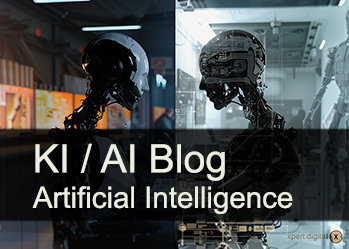Ki-PDF assistant and AI-based PDF reader: Alternatives to Adobe Acrobat such as UPDF, Chatpdf, PDFGear, Smallpdf and others
Xpert pre-release
Language selection 📢
Published on: February 20, 2025 / update from: February 20, 2025 - Author: Konrad Wolfenstein

Ki-PDF assistant and AI-based PDF reader: Alternatives to Adobe Acrobat such as UPDF, Chatpdf, PDFGear, Smallpdf and others-Image: Xpert.digital
AI changes PDFS: From reading to understanding thanks to the Ki-PDF assistant for a more intelligent document management
AI assistant and AI-based PDF reader: Intelligent alternatives to Adobe Acrobat
The world of digital documents is hardly imaginable without the Portable Document Format (PDF). Since its introduction by Adobe in 1993, PDF has developed into a de facto standard for the exchange and archiving of documents. Originally designed with the aim of presenting and preserving documents across the platform regardless of the operating system, application or hardware, PDF has continuously developed. Nowadays PDF is not just a format for pure representation, but a versatile tool for complex work processes.
In view of the immense amounts of data and the steadily growing demands on efficiency and productivity in everyday life, it is hardly surprising that artificial intelligence (AI) is increasingly finding its way into traditional software areas. PDF processing is also no exception here. Adobe himself, the author of the PDF format, recognized this trend and integrated AI-based functions into its flagship products Adobe Acrobat Reader DC (now called Adobe Acrobat Reader) and Adobe Acrobat. In the spring of 2024, the so-called “AI assistant” initially debuted for English-language users before it was also activated for German-speaking countries in September 2024. This AI expansion is available both in the free version, Adobe Acrobat Reader, as well as in the more comprehensive payment version, Adobe Acrobat.
Adobe's “AI assistant” aims to fundamentally change the work with PDF documents. Instead of struggling through long documents or manually extracting essential information, users should save valuable time and resources through intelligent automation. Adobe positions this innovation as a step towards a more intuitive and efficient document management.
Suitable for:
- AI assistant Le Chat from Mistral Ai Mobile now: The AI Alleskönner for your pocket-iOS and Android
- From the chatbot to the chief strategist-AI superpowers in a double pack: This is how AI agents and AI assistants revolutionize our world
The core functions of the Adobe AI assistant
The functions of the AI assistant can be limited into several main areas that aim to optimize and simplify interaction with PDF documents:
Summaries in seconds
One of the most outstanding skills is the creation of concise summaries. The AI assistant analyzes extensive documents-be it scientific treatises, complex contracts, detailed reports or extensive presentations-and distilles the key points in the shortest possible time. This is particularly relevant for experts who are faced with large amounts of information every day and quickly have to gain an overview. Instead of spending hours reading a long document, the AI assistant provides a compressed overview, which enables the content to quickly record and decide whether a more detailed reading is required.
Interactive question-answer function
The AI assistant transforms PDF documents into interactive sources of knowledge. Users can ask the assistant targeted questions about the content of the document and usually receive precisely precise answers. This function goes beyond simple keyword searches; The AI assistant understands the context of the questions and provides relevant information in natural language. This opens up new opportunities for the quick finding of specific details, clarifying unclear or deeper understanding of complex facts. It is reported that this function can also be helpful when preparing exams or presentations by enabling users to interactively check and inquire about their knowledge.
Effortless content extraction and preparation
The AI assistant facilitates the extraction of relevant information for different purposes. Users can extract text passages, data or graphics from PDF documents and have them prepared for emails, reports, presentations or other documents. The AI-based preparation ensures that the extracted information is not only isolated, but also shown in the appropriate context and format. This saves time in manual compilation of information and minimizes the risk of transmission errors. This function proves to be extremely valuable, especially in work processes that require the creation of syntheses, comparison analyzes or the gathering of arguments from various documents.
Document comparison on a large scale
A particularly powerful function is the simultaneous comparison of up to ten PDF files, each with a maximum of 600 pages. This enables large amounts of documents to be searched efficiently and identify similarities, differences or specific information. This ability is particularly important in areas such as legal, research, financial analysis or in project management, where extensive document collections often have to be compared and analyzed. The AI assistant can, for example, check contract designs for deviations, compare studies on similar results or create competitor analyzes based on annual reports. The time -consuming manual review and the comparison of large quantities of documents are completely eliminated.
Variety of formats
The Adobe AI assistant is not just limited to PDF files. It can also process Word documents (.docx) and PowerPoint presentations (.pptx). This variety of format extends the area of application of the assistant and enables users to deal with different types of documents more efficiently in their daily work. The support of common office formats ensures that the AI assistant can be integrated into existing work processes without having to accept previous format conversions or restrictions.
Availability and accessibility of the Adobe AI assistant
Adobe has broadcast the AI assistant broadly by integrating in the desktop versions of Adobe Acrobat and Reader, in the web-based applications and in the mobile apps. This cross-platform availability ensures that users can use the AI assistant regardless of their preferred tool or location. Whether in the office on the desktop computer, on the way on the tablet or smartphone or when working independently on the web browser-the AI assistant is always at hand.
Data protection and security in focus
In today's time, in which data protection and data security enjoy the highest priority, Adobe attaches great importance to emphasizing that the AI assistant is used in a safe environment. It is assured that user data is encrypted and saved. In addition, it is explicitly pointed out that the data incurred when using the AI assistant are not used for the training of the underlying AI models. This is an important aspect to remove concerns about the confidentiality of sensitive document contents and to strengthen users' trust in the AI-supported functions. This aspect is of crucial importance for the acceptance and use of AI-based tools, especially in professional environments in which confidential information is dealt with.
From the free beta test to the subscription model
During the introductory phase and the beta test period, the AI assistant for Adobe Acrobat and Reader could be used free of charge. This phase served to analyze user behavior, collect feedback and further optimize the functionalities. However, the beta phase has now been completed (as of February 2025).
Adobe currently offers a staggered model for the use of the AI assistant. Users can initially ask up to five questions to the AI assistant “free of charge” to get to know and test functionality. However, in order to use the AI functions more extensively and permanently, the conclusion of a subscription is required. The subscription models are volume -based and limited to 100 MB and 600 pages per document.
It should be noted that this price structure can be seen in the context of the wider adobe ecosystem and the existing Adobe Acrobat subscriptions. For users who already use Adobe products or need the comprehensive functionality of Adobe Acrobat, the AI assistant may represent a sensible addition. For users who are primarily interested in AI-supported PDF functions and are looking for cheaper or specialized alternatives, there is a growing market for competing products.
Suitable for:
Advantages of the Adobe AI assistant at a glance
Adobe positions its AI assistant as a significant added value within the Acrobat and Reader ecosystem. The advantages that Adobe emphasizes include:
Intelligent and fast document processing
The ability to summarize very long and complex documents within seconds is advertised as a central advantage. This is particularly relevant in environments in which time is a critical factor and decisions based on document content must be made quickly. Industries such as science, research, legal advice and management consultancy, in which the analysis of extensive documentation is part of everyday life, can benefit significantly from this acceleration.
Interactive and verified document analysis
The possibility of entering a dialogue with documents and quickly receiving answers through targeted questions is presented as an essential innovation. In addition, Adobe emphasizes that the AI assistant provides verified answers and even provides sources on request. This transparency and traceability should strengthen trust in the AI generated information and ensure the validity of the results.
Multidocume analysis across formats
The ability to analyze not only individual documents, but entire collections and even various file formats (PDF, Word, PowerPoint) at the same time. to recognize. This functionality goes far beyond the possibilities of traditional PDF reader and opens up new perspectives for information processing.
AI -based text generation and processing
The AI assistant should not only help with understanding and analyzing texts, but also actively supports the creation and processing of texts. The possibility of quickly creating text designs, rewriting existing texts, optimizing expression or compressing text lengths can significantly increase the efficiency in document creation and revision. This is particularly interesting for professional groups who write texts regularly, revise or adapt to various target groups, such as marketing experts, journalists, authors or scientists.
Visual integration with Adobe Firefly
Integration with Adobe Firefly, Adobe's platform for generative AI in the field of image processing, opens up additional options. Users can create, edit or adapt images directly within documents. This close integration of text and image processing can be an advantage in the design of presentations, marketing materials or training documents in order to create visually appealing and informative documents.
Improvement of collaborative cooperation
Adobe emphasizes that AI supported review and feedback processes can optimize teamwork on documents. This could mean, for example, that the AI assistant analyzes feedback from team members, generates suggestions for improvement or helps the consolidation of contributions from various authors. More efficient collaboration is an essential factor for productivity in modern work environments, and AI-based tools can make a valuable contribution here.
Seamless integration into the Adobe ecosystem
A advantage that should not be underestimated for existing Adobe users is the direct integration of the AI assistant in Acrobat and Reader. This means that no complicated implementation or the change to new software is required. The AI functions are integrated directly into the familiar working environment and can be used immediately. This seamless integration minimizes the induction effort and enables users to integrate the AI functions into their existing workflows without much conversion.
Limits and potential for improvement of the Adobe AI assistant
Although the Adobe AI assistant offers an impressive variety of functions and can revolutionize work with PDFS, there are also areas in which there is still improvement potential or in which certain functions are missing that are already offered by some competitive products.
For example, no explicit AI-based function is currently being advertised for the correction of PDF documents or the automatic detection of the document type (e.g. contract, invoice, report). Even if the text position and processing functions can certainly help with the linguistic optimization of texts, a dedicated AI correction reading tool that automatically detects errors in grammar, style and spelling and makes suggestions for improvement in some use cases. Automatic document detection could also further simplify the organization and categorization of PDF documents.
In direct comparison with some specialized Ki-PDF tools, the Adobe AI assistant may not yet reach the same depth in individual detail functions. However, in return, it offers more comprehensive integration in the entire PDF workflow and benefits from Adobe's long-standing expertise in the field of document processing. The decision as to whether the Adobe AI assistant is the best choice depends heavily on the individual needs and preferences of users.
AI-based PDF reader: A growing market with a variety of alternatives
Adobe is a pioneer and market leader in PDF software, but with AI-based PDF tools there are now a considerable number of alternatives that also offer innovative functions and have some specific strengths. The market is diverse and dynamic for users who are looking for alternatives to the Adobe AI assistant, or who prefer a broader selection of functions, other price models or specialized solutions.
Some particularly interesting and effective PDF readers and alternatives to Adobe Acrobat, which have established themselves in recent years and can be considered relevant in 2025, are:
Updf
UPDF has positioned itself as a versatile and cost-efficient alternative to Adobe Acrobat, which, in addition to comprehensive PDF processing functions, also offers an integrated AI assistant. This AI assistant supports functions such as summary, translation and a chatbot-like interaction with documents. UPDF is available across platforms for Windows, MacOS, iOS and Android and is characterized by a modern and user -friendly interface. UPDF is aimed at users who are looking for a powerful yet attractive PDF solution that combines both classic processing functions and modern AI features. It is reported that UPDF is particularly popular with users who are looking for an alternative to the Adobe products, which are often perceived as complex and value intuitive operation and a good price-performance ratio.
Chatpdf
Chatpdf is a specialized Ki-PDF reader that primarily focuses on the interactive analysis of documents. Users can upload PDF files and ask the system directly about the content of the document. Chatpdf uses advanced algorithms to extract knowledge from documents, summarize complex articles, to highlight important information and to immediately provide answers to user questions. Chatpdf is particularly suitable for users who want to quickly obtain information from PDF documents without having to read long texts. It is often used by students, researchers and professionals who a short time need an overview of the content of a document or who would like to have targeted questions about specific details. Chatpdf is characterized by its simplicity and focus on the question-answer interaction.
Pdfgear
PDFGear is another alternative that offers an integrated AI assistant and is characterized by its functionality and good price-performance ratio. PDFGEAR's AI assistant can analyze, summarize, translate and support PDFS. PDFGEAR also offers classic PDF machining functions and is aimed at users who are looking for a comprehensive PDF solution that combines both traditional processing functions and modern AI functions at an attractive price. It is reported that PDFGear is a good choice for users who are looking for an inexpensive alternative to Adobe Acrobat without having to do without important functions.
Pdfgpt.io
PDFGPT.IO is another AI-based platform that enables users to enter into a dialogue with PDF documents and to filter out important points and findings. The PDFGPT.IO ASMARIZER specializes in converting complex and extensive PDFs into concise and easy-to-understand overviews. PDFGPT.IO focuses on the extraction of relevant information and the generation of summaries and is particularly suitable for users who quickly need an overview of the content of complex documents or have to extract important key points.
Hipdf
HIPDF is a web-based online tool that offers a wide range of PDF functions, including a powerful AI reading function. HIPDF can summarize, explain or rewrite documents and support different languages for interaction with the AI. As an online tool, HIPDF is platform-independent and can be used by any device with internet access. HIPDF is aimed at users who need flexible and uncomplicated PDF solutions and value online availability and a wide range of function. It is often used by users who occasionally or regularly have to edit PDF documents, but do not want to install desktop software or work on various devices.
Foxit PDF Editor
FOXIT PDF Editor is an established PDF editor that has also integrated AI support and is comparable to the functionality and performance with Adobe Acrobat. FOXIT PDF Editor offers a wide range of machining functions, annotation tools and security features and has expanded its functionality with AI-based features. FOXIT PDF Editor is aimed at professional users and companies who are looking for a comprehensive and powerful PDF solution and value a wide range of functions and professional features. It is often considered an established and reliable alternative to Adobe Acrobat in professional environments.
Smallpdf
SmallPDF offers a collection of online PDF tools for intelligent work with PDF documents, including simple processing and conversion functions. Smallpdf focuses on user-friendliness and simple handling and is aimed at users who are looking for uncomplicated PDF solutions for everyday tasks. The online tools from SmallPDF are intuitive and enable quick and simple PDF arrangements without extensive familiarization.
Pdfescape
PDFESCAPE is a web-based solution that offers basic PDF processing and display functions. PDFESCAPE is aimed at users who want to do simple PDF tasks online and do not need extensive functions. PDFESCAPE is a good option for users who occasionally have to carry out basic PDF arrangements and value a free and available solution online.
Algodocs
Algodocs is a user-friendly Ki-PDF reader that offers efficient tools for organizing and managing PDF documents. Algodocs focuses on the simplification of PDF management and the provision of tools that facilitate the organization and access to PDF documents. Algodocs are aimed at users who have to manage large amounts of PDF documents and value a clear organization and efficient search functions.
AI-supported PDF reader-an efficiency boost for digital workplace
The introduction of AI-supported functions in PDF readers and editors marks significant progress in digital document processing. Whether it is Adobe's AI assistant, UPDF, Chatpdf or one of the many other available alternatives-these tools offer the potential to significantly increase efficiency in dealing with PDF documents and the way we interact with digital information to change fundamentally.
The ability to summarize long and complex documents in a matter of seconds, to ask interactively questions about the content of the document, to extract relevant information in a targeted manner and automatically compare documents, save valuable time and enables users to focus on higher -quality tasks. For students, researchers, working people and companies of all sizes, AI-based PDF reader offer significant added value and can help increase productivity, improve decision-making and to better manage the flood of information in the digital age.
The selection of the appropriate AI-based PDF reader depends on the individual needs, the budget and the preferred functions. Adobe Acrobat with his AI assistant may be an obvious choice for users who are already anchored in the Adobe ecosystem and are looking for a comprehensive solution. For users who are specifically looking for alternatives who highlight specific AI functions, are cheaper or offer a more user-friendly surface, a growing variety of excellent options is available. The future of PDF processing is undoubtedly shaped by AI, and the tools presented here are pioneers of a new era of intelligent document interaction.
🎯🎯🎯 Benefit from Xpert.Digital's extensive, fivefold expertise in a comprehensive service package | R&D, XR, PR & SEM

AI & XR 3D Rendering Machine: Fivefold expertise from Xpert.Digital in a comprehensive service package, R&D XR, PR & SEM - Image: Xpert.Digital
Xpert.Digital has in-depth knowledge of various industries. This allows us to develop tailor-made strategies that are tailored precisely to the requirements and challenges of your specific market segment. By continually analyzing market trends and following industry developments, we can act with foresight and offer innovative solutions. Through the combination of experience and knowledge, we generate added value and give our customers a decisive competitive advantage.
More about it here: